
To activate YouTube TV on your Roku, you’ll need to follow these steps:
Ensure Roku is connected to your TV: Make sure your Roku device is properly connected to your TV and connected to the internet.
Power on your Roku: Turn on your Roku device and make sure it’s connected to the same Wi-Fi network as your computer or mobile device.
Install YouTube TV on your Roku: If you haven’t installed the YouTube TV app on your Roku yet, you can do so by following these steps:
- On your Roku remote, press the Home button.
- Navigate to “Streaming Channels” on the left sidebar.
- Search for “YouTube TV” using the search bar.
- Select the YouTube TV app from the search results.
- Choose “Add Channel” to install the app on your Roku.
Launch the YouTube TV app: After installing the YouTube TV app, go back to the Roku home screen and navigate to the YouTube TV app. Launch the app by selecting it.
Sign in with your Google Account: When you open the YouTube TV app on Roku, you’ll be prompted to sign in with your Google Account. Use the same Google Account that is associated with your YouTube TV subscription.
Enter the activation code: YouTube TV will provide you with an activation code. Visit the activation website on your computer or mobile device by going to tv.youtube.com/start. Enter the activation code displayed on your TV screen and click on “Next.”
Complete the activation: Follow the on-screen instructions to complete the activation process. Once successful, your YouTube TV subscription will be linked to your Roku device.
Start watching: After activation, you should be able to access all the content available through YouTube TV on your Roku device.
Remember that you need an active YouTube TV subscription to use this service, and the steps may vary slightly based on any updates or changes to the YouTube TV app. If you encounter any issues, you can refer to the official YouTube TV support or Roku support for assistance.





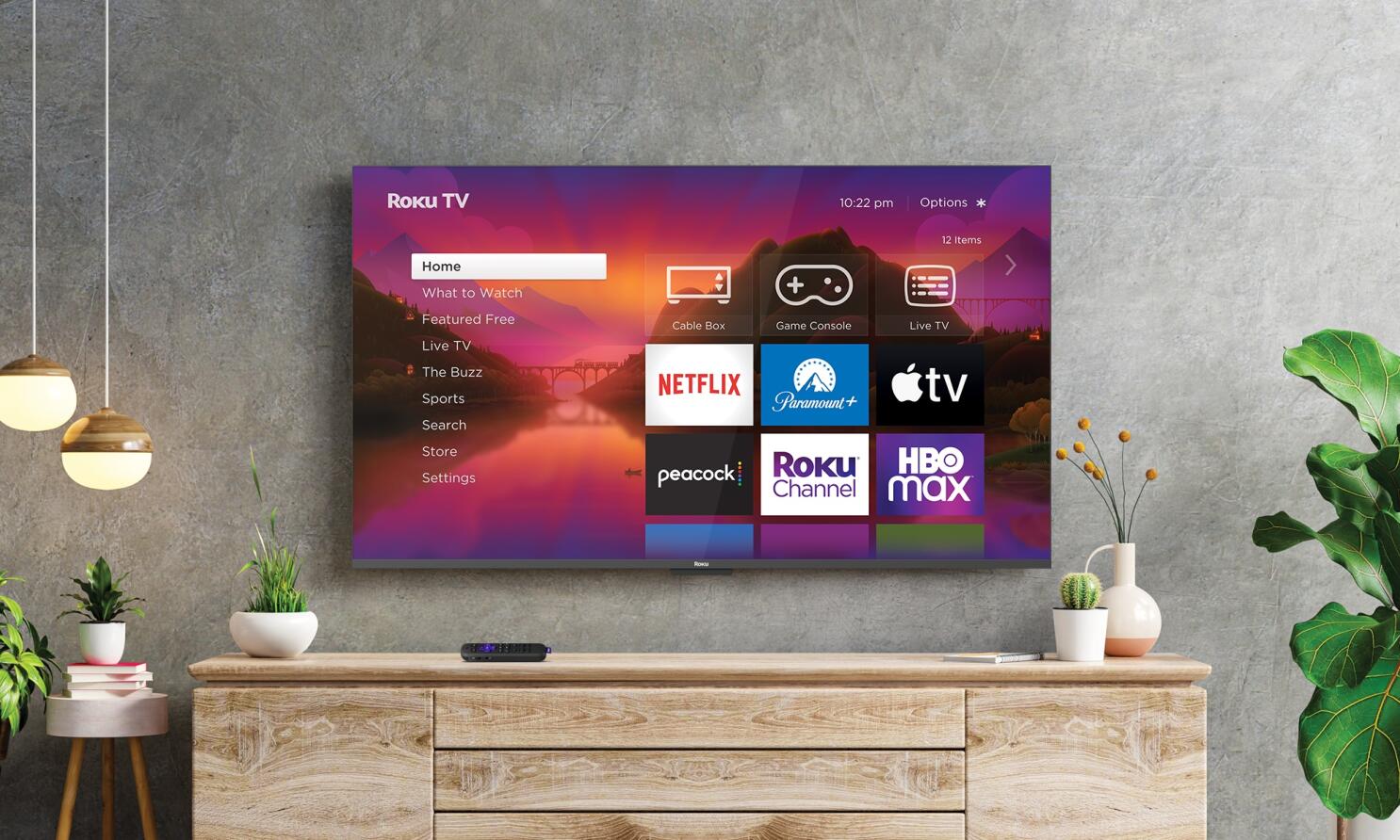




Leave a Reply