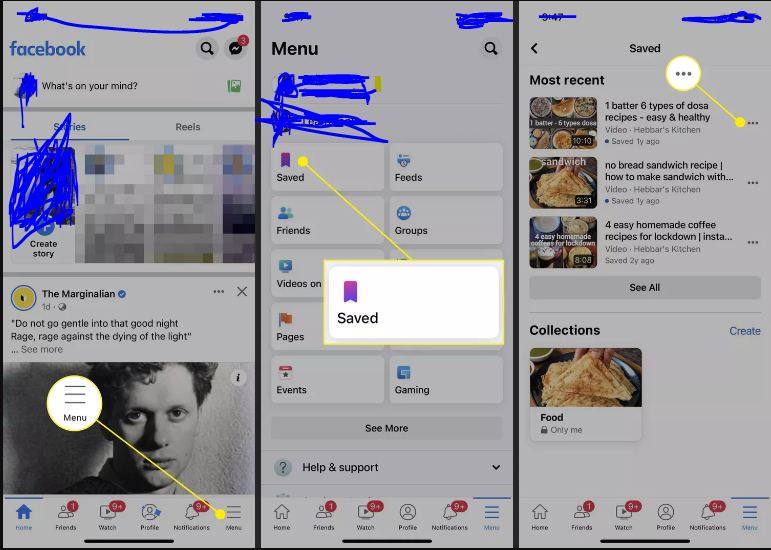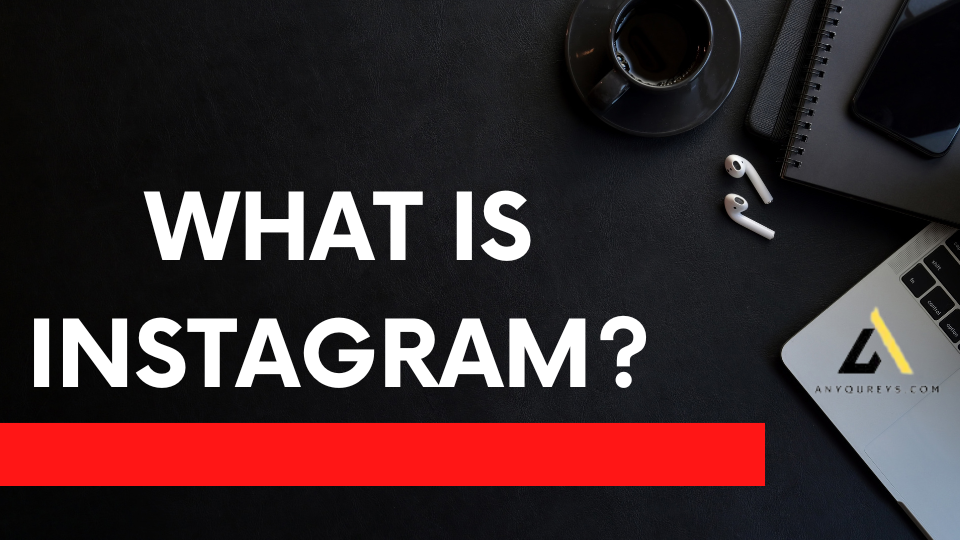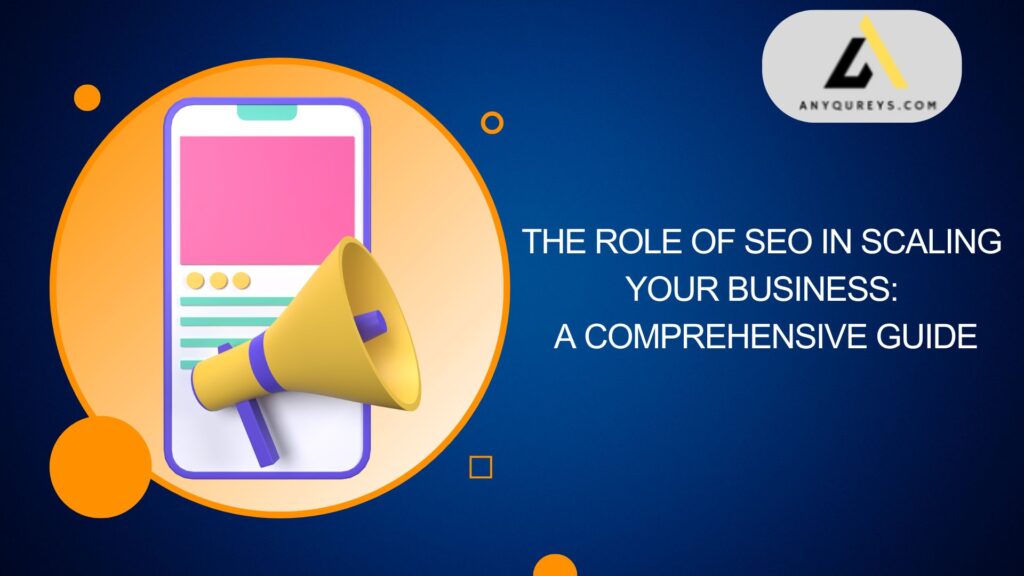How To Fix a Computer Virus

How to Fix Bugs and Viruses on Mac and Windows Computers
Computer viruses are malicious programs that spread by exploiting host systems. Whether you use a Mac or Windows device, understanding how viruses and malware work is crucial for protecting your computer. While Macs are generally considered less susceptible to viruses than Windows PCs, they are not entirely immune.
Both Mac and Windows devices come with built-in security features designed to protect your system from threats. However, knowing how to effectively use these tools is essential. In this article, we’ll explore three of the best ways to remove computer viruses and safeguard your device.
Top 3 Ways to Fix a Virus on a Windows Computer
Dealing with a computer virus can be frustrating, but with the right approach, you can remove it and protect your system. Here are three effective methods to fix a virus-infected Windows computer:
- Run a Full Scan with Antivirus Software
- Install reputable antivirus software, if you don’t already have one.
- Update the software to ensure it has the latest virus definitions.
- Perform a full system scan to detect and remove malicious files.
- Use Windows Security Features
- Open Windows Security from the Start menu.
- Navigate to “Virus & Threat Protection” and run a quick or full scan.
- Enable real-time protection to prevent future infections.
- Boot into Safe Mode and Remove Suspicious Programs
- Restart your computer and enter Safe Mode (press F8 or Shift + Restart).
- Access the Control Panel and uninstall unknown or suspicious programs.
- Delete temporary files using the Disk Cleanup tool to eliminate hidden threats.
- Following these steps can help you resolve most virus-related issues on a Windows computer. Remember to keep your system and software updated to prevent future infections.
Top 9 Antivirus Software Options for Windows
Protecting your Windows computer from malware and cyber threats is essential. Here are nine of the best antivirus software solutions to keep your system secure:
- Bitdefender Antivirus Plus
Offers robust malware protection with minimal impact on system performance. - Norton 360 Deluxe
Comprehensive security features, including a VPN and parental controls. - Kaspersky Total Security
Known for its powerful antivirus engine and additional features like a password manager. - McAfee Total Protection
All-in-one security with excellent identity theft protection and a secure VPN. - Trend Micro Maximum Security
Provides strong anti-phishing protection and easy-to-use interface. - Avast Premium Security
Combines reliable antivirus tools with additional features like webcam protection. - ESET NOD32 Antivirus
Lightweight and fast, ideal for users who prioritize performance. - Windows Defender (Microsoft Defender Antivirus)
Built-in protection for Windows, offering solid real-time threat defense. - AVG Internet Security
A trusted choice with features like enhanced firewall and email protection.
Each of these antivirus programs offers unique features tailored to different needs. Choose the one that best fits your requirements for comprehensive Windows security.

 English
English